What’s New at Canva Create?
Canva has just announced a host of new features coming in 2024. Let’s delve into what’s new!
Canva is an online graphic design tool, useful for creating digital content and editing images. Its simple drag-and-drop interface, combined with advanced AI features, makes content production very efficient, and Canva has quickly become an invaluable tool for any business looking to create professional graphics and images.
At a recent event, Canva Create, Canva announced they were completely redesigning the editing experience, upgrading existing tools and introducing new and exciting options for further improvements to customisation. So let’s break down the latest features coming to Canva in 2024!
A New Design
Aside from the home page getting a makeover, the look and feel of Canva is also changing. A redesigned user interface aims to streamline design flow with shortcuts to chosen templates, and a reimagined editor now collapses automatically when not in use, preventing it from getting in the way when designing. A new “quick action” toolbar along the top of the page adds some of the platform’s most popular design tools (including the colour selection wheel and background remover) to where they are easier to reach. Small tweaks such as these help streamline the design process, meaning every moment spent in the editor is more efficient.
Magic Studio
The Magic Studio within Canva is also getting an upgrade this year, with some advanced features to make video production and editing effortless. With the help of AI-power, users can automatically highlight footage from larger videos to produce short, engaging clips – perfect for social media platforms and advertisements. They’re also introducing a background noise reducer to improve sound quality throughout your videos.
Layouts and Styles are another addition, designed to allow users to copy designs from their brand and apply them to other designs. They’re ideal for webpage and graphics creation, keeping your images and illustrations uniform and consistent.
And Canva has another AI-powered trick up its sleeve – Magic Media. This new text-to-image generator is invaluable for icon and illustration creation, and can even turn existing images into videos with just a few prompts. Similarly, Magic Prompts can do the same but with text, which is perfect for when brands want to spice up their graphics and logos.
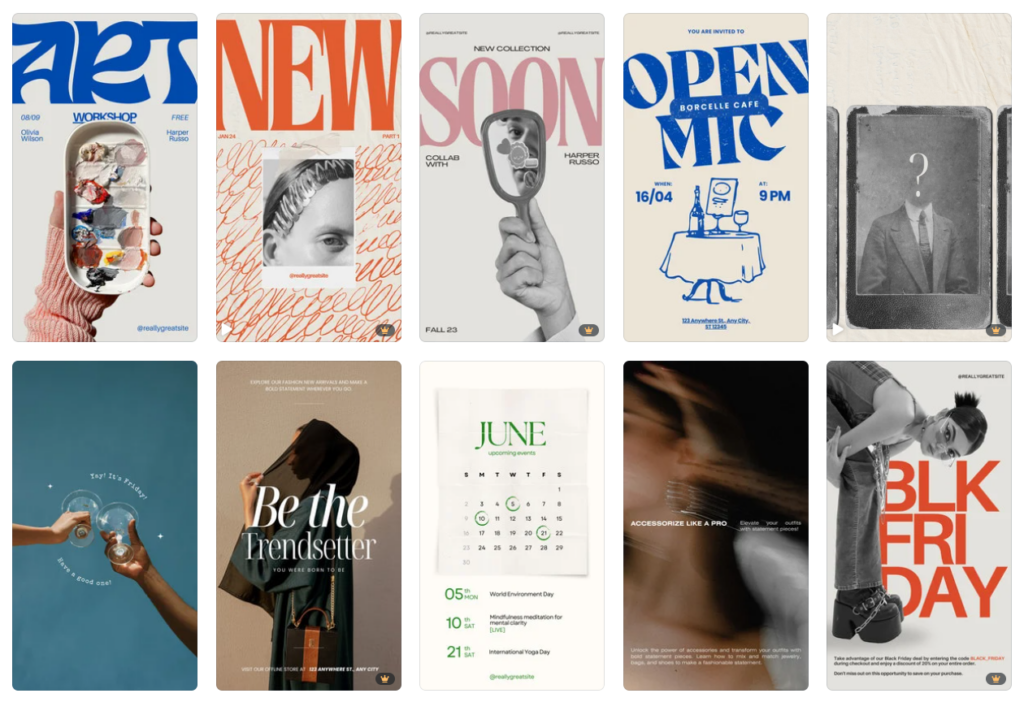
Canva Courses
This handy tool allows users to turn their designs and graphics into interactive learning materials, styled in the format of lessons you can then share with other users. Courses is great for workplace learning, making engaging educational materials, practising skills, and learning new techniques. It means ideas and strategies can be shared between many different users, and since progress can be tracked from a central dashboard, any difficult topics or areas can quickly be identified.
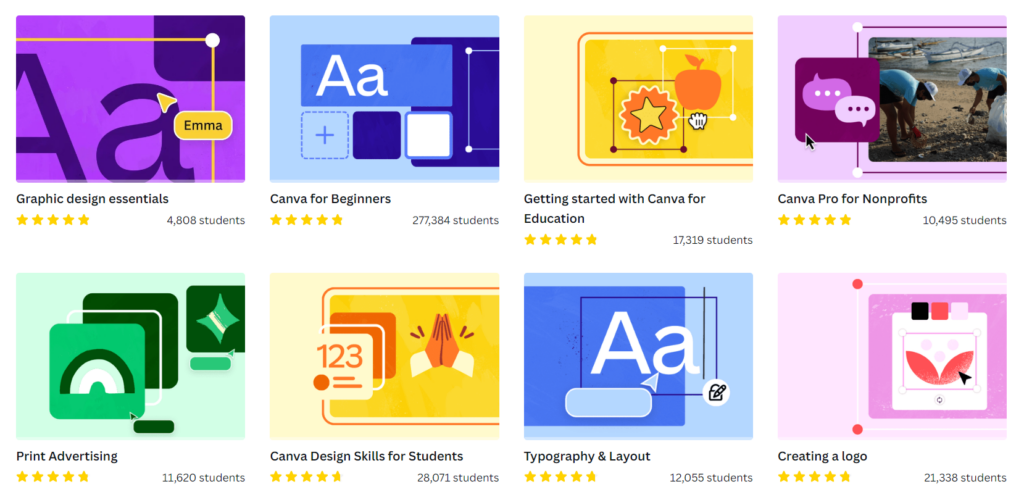
Work Kits
The all-new Work Kits are packed with resources, tools and templates – and they’re tailored to suit your needs. Canva has announced four Work Kits for Sales, Marketing, HR, and Creatives. Each one categorises its content in different ways, has unique templates and assets, and works with specific apps and features to provide users with the best design experience.
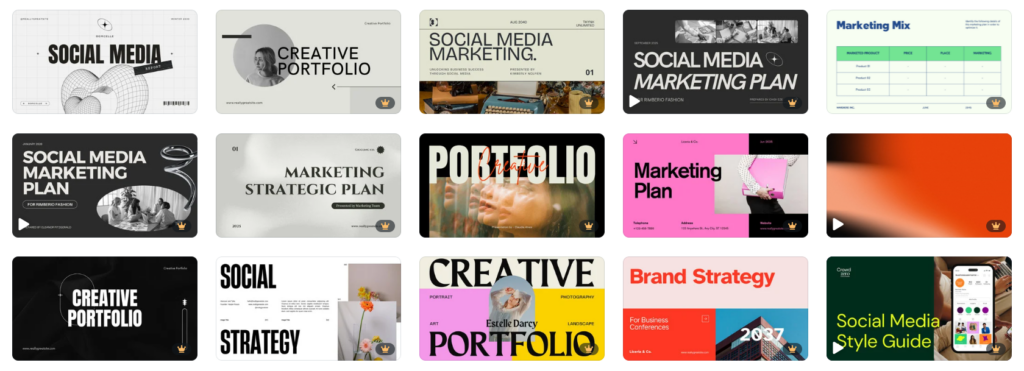
New Tools
That’s not all! There are plenty of extra features and new additions coming this year, so let’s take a look at some of the most exciting ones in the pipeline.
Bulk Creation
Producing content on-mass is tough at the best of times, but making multiple versions of the same design is slow and difficult. Using this new feature, users can upload a CSV or Excel file and quickly update images, graphics and text across different designs without having to edit individual assets. Event promotions, flyers, business cards or campaign graphics can all be edited quickly from one place.
App Integration
Integration with external websites, platforms and tools merges data and assets from other locations, providing access to content from across different locations. Data from tools such as Salesforce can be merged into pitch desks, brochures, and other high-impact sales assets.
Tech Integration
As well as bringing in data from external sources, Canva is introducing ways to export finished content to websites and social media. Ready-made templates can offer tailored suggestions for social posts and content design, and then publish work directly to Google, Meta or Amazon.
AI-Powered Style Match
Another useful tool is Style Matching. Users can customise what is displayed on the home screen, further customising the way their brands look and function within the app.
Favouriting
Everyone has a favourite, so users will now have the ability to ‘star’ their designs, folders and brand templates for faster navigation and easier access to projects.
Canva Docs
Upgrades to Canva Docs means it now includes features such as suggested editing, document outlines, and a new organised commenting experience for better collaboration between users and clients. Media and graphics can also be imported, and there are new creative options for animated banners and coloured text blocks. Textual features are also coming in 2024, so users can better arrange their content on the page using columns and page breaks.
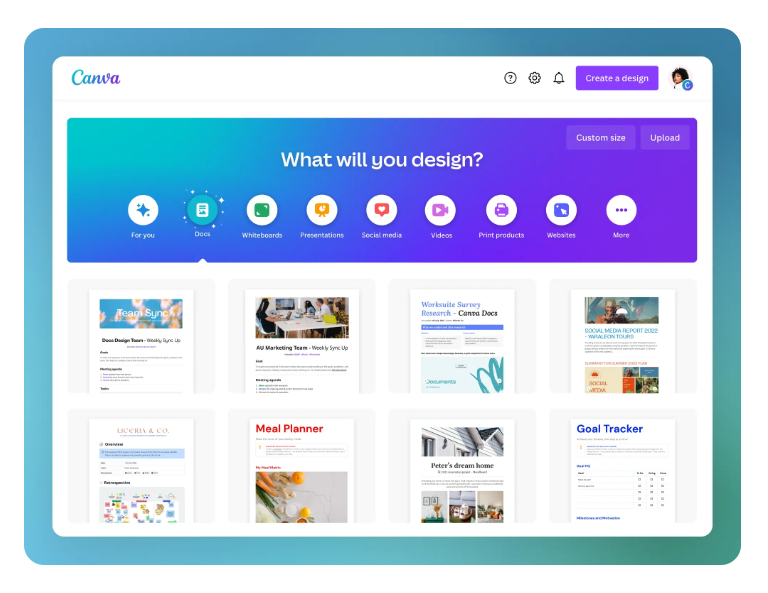
Canva for Digital Marketing
There’s plenty more Canva features heading our way in 2024 – we’ve only just scratched the surface. If you’d like to know more about how Canva fits into our digital marketing strategies, then get in touch with one of our team today!
Like it? Share it

