YouTube Marketing: A Guide
YouTube marketing is a crucial aspect of contemporary digital marketing strategies.
As of April 2024, YouTube is the second most visited website in the world. Not only has the once simple video-sharing website evolved into a source of employment for content creators, and a dominating source of entertainment for viewers – the platform also successfully lends itself to the world of digital marketing.
A myriad of marketing strategies, such as search engine optimisation (SEO) and brand presence, are highly likely to thrive on YouTube. Not only does the platform have worldwide reach, it also has an astronomical number of active users – 2.7 billion as of 2024. So, it’s easy to see why the prospect of YouTube marketing seems as inviting as it sounds. Read on for an in-depth guide on how to create, promote and optimise your company’s YouTube marketing campaigns.
What is YouTube Marketing?
As a general rule, it is important to understand the platforms you want to expand your marketing strategies into. So, let’s take a look at how YouTube marketing works.
YouTube marketing involves a video marketing strategy, which uses professional and engaging video content that is relevant to the desired target audience, in order to promote a business and their products/services.
A significant sub-category of YouTube marketing is YouTube Ads. When you have monetisation enabled for your channel, advertisements will be shared through ad auction, Google Ads Manager and other YouTube-sold sources. You can choose to share in revenue from ads being served on the watch page, or in the Shorts Feed. However, keep in mind that once monetisation has been turned on, it may take some time for ads to be shown.
To help keep things relevant, the ads shown on your videos are automatically chosen based on the context of the video topic, your video metadata and whether the video is advertiser-friendly.
To discover how ads are shown on videos that you monetise, click here.
How to Create YouTube Marketing Campaigns
Before we dive in, it’s important to note that maintaining a YouTube channel requires a lot of preparation and dedication. Your marketing strategies will need to allow time for planning, setting out video marketing goals, filming, editing, promoting, optimising and analysing your content on a regular basis. If your business has the capacity to dedicate itself to the lucrative realm of YouTube marketing, your audience is guaranteed to grow. So, let’s break down how creating a YouTube marketing campaign works.
To begin enjoying the advantages of YouTube marketing, you’ll need to set up a Google Business account, which will automatically grant you access to a YouTube account. Once this has been set up, you’ll need to create a YouTube Brand account – this allows you to manage editing permissions, streamline your brand’s online presence and customise your channel.
How to Tailor YouTube Marketing Content
YouTube offers many useful avenues to assist you with relevant audience targeting. For instance, there is the option to customise the way your channel appears to different types of users, e.g. those who are unsubscribed would see different featured content than those who are subscribed.
A good way to take advantage of this feature is to configure your settings so that new, unsubscribed users see a channel trailer – a general overview of your business/brand and the products/services you are promoting – and returning, subscribed users see a featured video, without all of the background information that they are already likely to know, to avoid showing repetitive content and increase customer retention.
For more information on how to manage your Brand Account, click here.
How to Customise Your YouTube Channel
Ensuring brand consistency across all marketing platforms is of the utmost importance. Not only will this help customers recognise you, but it will also build a solid foundation for present and future marketing strategies.
Customising your YouTube channel is one of the best ways to keep your branding consistent. Here is what we recommend:
- Add a channel profile picture and channel art
- Upload a channel trailer for unsubscribed users
- Upload a banner image and video watermark
- Add a channel description – include contact information, a link to your website and to your other social platforms
For more information on how to customise your channel, click here.
How to Promote YouTube Marketing Campaigns
While SEO greatly increases the search engine rankings for your videos, if YouTube isn’t a platform your business has an established audience on, it may be difficult at first to increase reach, impressions and engagement.
This is why promoting your channel and videos across all other platforms is very important in terms of increasing exposure, views, clicks, etc. Fortunately, it is easy to share the video content your brand creates across other platforms.
There are many avenues you can take to promote your YouTube channel – let’s dive in.
Social Media Marketing
Social media marketing is an easy, cost-effective way to spread the word about your channel and videos. Not only will this create additional insights for you to better analyse and target audiences, but it will also increase engagement, reach and impressions.
Simply click the “Share” tab underneath the video and select the channels you’d like to promote your content onto. YouTube even provides a shortened URL to your video for convenient posting.
It’s important to remember when promoting your channel and videos, to tailor the best marketing strategy to each individual social media platform. For instance, over-using hashtags doesn’t tend to resonate with Facebook, Twitter and LinkedIn audiences, but for Instagram – feel free to use plenty.
TikTok is one of the most popular social media platforms, a study conducted in 2020 discovered that 73% of users felt more connected to brands they discovered on TikTok than on other social media platforms.
For more information on how TikTok Advertising can benefit your business, click here.

Email Automation Marketing
Email automation marketing is a great way to nurture the customers you already have, on your journey to attract new ones.
Once you’ve built up a relevant email list, promoting your YouTube channel and videos to these retained customers is a great way to increase engagement. Your retained customers are also more likely to engage with your YouTube video marketing, as your brand presence is already established amongst this customer base.
Including CTAs (Call to Actions) within emails is another great way to encourage your mailing list to visit your channel, or click-through on links to your videos. Alternatively, your CTAs could encourage your audience to read blogs where your videos are embedded into the posts, visit your social media channels where your videos are also being promoted, etc. Building up an intersecting profile of promotions for your YouTube video marketing efforts, across all available channels, is a great way to reach as many audiences as possible.

Pay Per Click (PPC) Advertising
Pay Per Click (PPC) ensures your business is visible for the search terms that are the most profitable to you.
Paying to promote your YouTube Ads is a highly effective way to engage with customers who have already entered the sales cycle. This can lead to more views, clicks, likes, comments, etc. More engagement acts as a sign for viewers that your brand has authority and trust among audiences. If your videos perform well, this can also encourage viewers to explore your other content, and perhaps even subscribe – increasing customer retention.
For more information on YouTube Ads, click here.
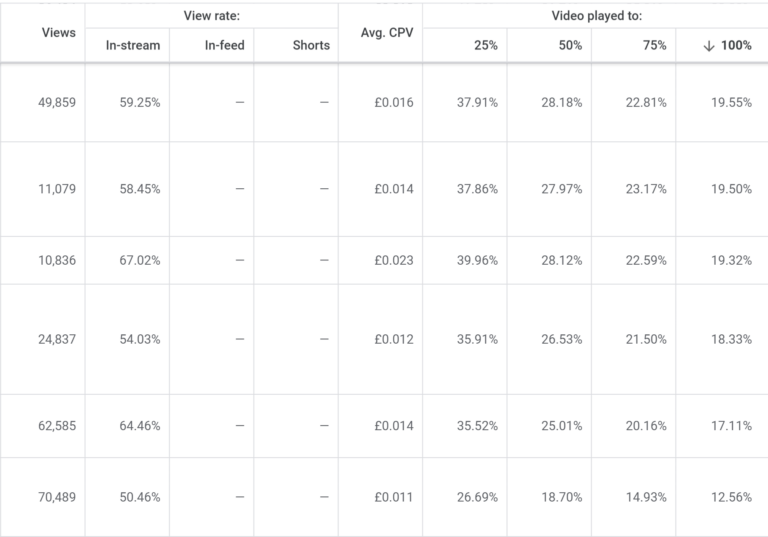
How to Optimise YouTube Marketing Campaigns
With video marketing increasingly reaching a staggering success rate, and showing no signs of stopping, YouTube marketing is one of the best ways to get your business out there. But, how does your brand achieve this goal?
The answer lies within the strategy of SEO. Optimising your YouTube videos utilising an SEO perspective is a vital technique for businesses wanting to increase their views, subscribers, engagement and organic search traffic.
SEO in this context, is the process of optimising your video’s metadata, which is data that gives viewers information about your video, including: the title, description, tags, category, thumbnail, subtitles and closed captions.
To ensure your videos rank highly in both YouTube and Google search results, focusing on relevant keywords with a high search volume and strong dynamic increases is the way to go. Providing succinct and pertinent keywords not only verifies that your videos will be indexed by YouTube properly, it also increases the chances of your videos coming up when people search for those relevant keywords.
How to Optimise YouTube Titles
Likely the first thing users will see when landing on your video, is the meta title. This needs to be clear, concise and ideally contain a relevant keyword. Undertaking some keyword research will help you to better understand what key terms users are searching for.
YouTube’s Search Suggest feature can help with this. Simply type in a keyword relating to the topic you want to drive traffic to your content, and YouTube will suggest a plethora of keywords relating to that topic.
Long-tail keywords, e.g. “will YouTube marketing help my business grow”, help both brands and users to receive better, more relevant search results. This keeps search traffic that you drive to your business aligned with your content, an effective way to generate new users, turned leads, turned conversions.
Aim to keep titles within 60 characters to ensure your text isn’t cut off when viewed on search result pages.
How to Optimise YouTube Video Descriptions
Users like to know what the video they’ll be clicking on is really about. This is where a meta description comes in.
While your description can exceed 100 characters, those initial 100 characters are the first thing users will see, unless they choose to click “Show more” to read the rest. That’s why it’s very important to always include important links or CTAs at the beginning of your description, and write the copy in a way that will encourage views and engagement.
Take the terms you acquired from your keyword research and disperse these among the description too. But, make sure not to over-optimise – the general rule is to keep your keyphrase density between 0.5% and 3%. For instance, if your video description is 100 words long, and 3 of those words are keyphrases, your keyphrase density is 3%.
Read more about keyphrase density here.
How to Optimise YouTube Video Tags
A great way to maximise the reach of your YouTube video marketing is to add tags to your videos. This is how Google describes tags:
Tags are descriptive keywords you can add to your video to help viewers find your content.
Hence, tags are a great way to group videos together, based on the topic they focus on, while optimising the content in order to drive traffic from relevant target audiences. For example, if your video has a “digital marketing” tag, when users search for that term, your video is more likely to appear in search results.
When tagging videos, tag your most important keywords first and try to include a good mix of more common and long-tail terms.
For more information on how to add tags to your YouTube videos, click here.
How to Optimise YouTube Video Categories
After uploading a video to your channel, YouTube will allow you to choose a video category under the setting, ‘Manage Videos’. These are the categories available:
- Film & Animation
- Autos & Vehicles
- Music
- Pets & Animals
- Sports
- Travel & Events
- Gaming
- People & Blogs
- Comedy
- Entertainment
- News & Politics
- How-to & Style
- Educations
- Science & Technology
- Nonprofits & Activism
YouTube categories make it much easier for your videos to reach the intended audience.
How to Optimise YouTube Thumbnails
Audiences will use a thumbnail to assess whether or not they are going to watch a video. This plays a huge part in the number of clicks and views your video will receive.
You can either choose to use auto-generated thumbnails from YouTube, or upload your own custom thumbnail using a high-quality frame from your video that accurately represents the topic. According to Google, 90% of the best-performing videos on YouTube have custom thumbnails.
We would recommend using a 1280 x 720 px image to ensure that your thumbnail is optimised for all screen sizes.
Please note that to upload a custom thumbnail, you must verify your YouTube account. To do this, visit youtube.com/verify and enter the verification code YouTube sends to you.
For thumbnail tips, click here.
How to Optimise Subtitles & Closed Captions
Not only are subtitles and closed captions important to make your videos accessible for viewers, but they also improve SEO.
Subtitles and closed captions are yet another opportunity to highlight relevant keywords. This will help search engines better understand what your video is about and increase its rankings in search results, driving organic traffic. But, remember not to make your subtitles keyword-stuffed. This will not resonate with your audience.
To learn how to add subtitles & closed captions to your videos, click here.
YouTube for Video Marketing
Do you envision YouTube marketing becoming a part of your brand? Get in touch with us today to discuss how video marketing strategies can help you achieve your business goals.
Like it? Share it

