Google Ads Image Extensions: Everything You Need To know
Google Ads are currently in the process of rolling out their new image extensions. We're running through everything you need to know about the new ad extensions, from how to create them to our verdict.
Google Ads wouldn’t be Google Ads if there wasn’t a new, exciting feature for us to shout about. This time, it’s the new Google Ads image extensions that have got us all talking.
Although in Beta and only available in selected ad accounts at the moment, they’re causing quite a stir amongst advertisers. So, what are these new image extensions, how do you set them up, and, most importantly, will they benefit your ad performance?
What Are Google Ads Image Extensions?
Google Ads extensions, such as ‘Structured Snippets’, ‘Callouts’ and ‘Sitelink Extensions’, have long been a feature of Google Ads that can add body to your ads, provide extra information to customers and improve your click through rate. The latest addition to these extensions is the Image Extension.
Image extensions are essentially what they say on the tin: they allow you to add an image to your text ad, adding a visual element and providing some additional information.
And, as with most features of Google Ads these days, image extensions can also be dynamic. This means Google adds relevant images from your landing page to your ad once you’ve enabled dynamic image extensions.
Currently, image extensions are only suitable on mobile, but, this may change as the new feature is tweaked.
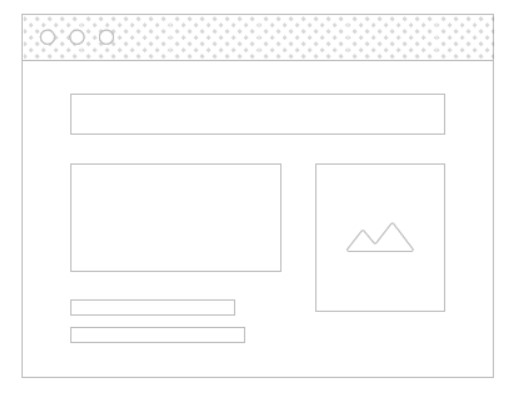
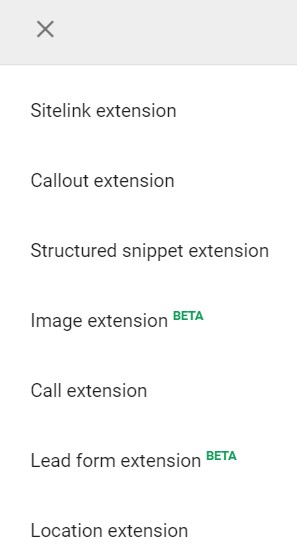
How Do You Create Image Extensions?
As with other extensions, image extensions can be added by navigating to the ‘Ads and Extensions’ and then ‘Extensions’ tab in Google Ads.
Press the blue plus and click ‘Image Extension’. You will then asked to upload your images, adhering to the following requirements: Image
Landscape (1.91:1): 1200 × 628 (min required: 600 × 314, max file size: 5120KB); square: 1200 × 1200 (min required: 300 × 300, max file size: 5120KB).
Alternatively, you can ask Google to scan your website and choose images from the selection found.
As with any ads or extensions, image extensions are subject to approval by Google.
What Are The Benefits Of Google Ads Image Extensions?
Google Ads Image Extensions are in Beta at the moment and are only available to certain advertisers, therefore we don’t have an abundance stats and feedback on them.
However, if we go off what we know about existing ad extensions we know that any extra information added to your advert helps to boost click through rate as well as improving your ad quality.
Meanwhile, we know that consumers prefer a combination of visuals and text when it comes to advertising. Adding this visual element to your text ad will help your ad to stand out on SERP and appeal to the visual eye of consumers. And, as consumers move over to mobile more and more, it’s well worth having an additional feature on your ad to drive more mobile traffic.
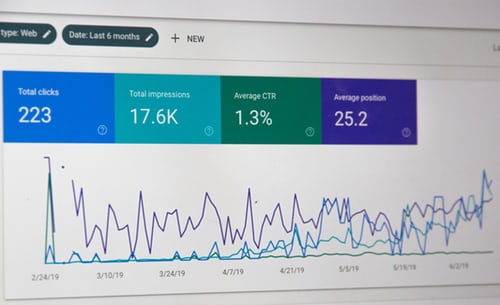
At M4B we are already seeing a boost in CTR for our clients that have image extensions available to them and we can’t wait for them to be rolled out to all of our advertising accounts to see the impact they create on our paid listings. Have you had chance to use the image extensions yet? If so, let us know your verdict in the comments.
Like it? Share it

